IGNOU Front Page For Assignment
IGNOU Front Page For
Assignment: IGNOU Assignment Front Page & Cover Page (PDF with Guide): IGNOU
Assignment Front Page & Cover Page IGNOU Assignment Cover Page & Front
Page Guide – Before writing and preparing your assignments, candidates who
belong to any academic programme of IGNOU have to read every point of
assignments carefully which is given in the section. IGNOU Assignment Front
Page & Cover Page It is necessary for candidates to follow every point so
that their assignments will be approved without any issue and you will get a
reward for your hard work on the IGNOU Grade Card.
IGNOU Front Page For
Assignment: IGNOU Assignment Front
Page & Cover Page (PDF with Guide): IGNOU Assignment Front Page & Cover
Page Every student has a query that what to write on the IGNOU
Assignment Front Page or Cover Page which they have to submit to the
concerned study centre of IGNOU. It is compulsory to make the front page of
each subject’s assignment so that evaluator can easily understand and know
about the details of the submitted assignment. IGNOU Assignment Front Page
& Cover Page The front page also makes it easier for evaluators to make the
process faster of the evaluation. Candidates have to submit their assignments
only to the coordinator of their study centre only or in some cases it can be
submitted to the regional centre as well.
IGNOU Assignment
Front Page & Cover Page
IGNOU Front Page For
Assignment: IGNOU Assignment Front
Page & Cover Page: At the time of writing your assignments or after
completion of assignments, candidates are confused that what to write on the
first page of their IGNOU Assignment so here is a solution to all your queries.
We have made a list of all required details and information to be written on
the cover page of your assignment solution. Each and every detail is
given in the following list is compulsory to write on the page.
1. Programme Full Name
2. Course Code
3. Course Title
4. Assignment Code
5. Study Centre
6. Session Month &
Year
7. Mobile Number
8. Enrollment Number
9. Student Name
10. Residence Address
11. Signature
12. Date
Demo Image for
the IGNOU Assignment Front Page
IGNOU Assignment Front Page PDF
IGNOU Front Page For
Assignment: IGNOU Assignment Front
Page & Cover Page: If you want to download the readymade print format
of the IGNOU Assignment Cover page then you can download the same
from the given link. You just need to take a printout using a printer and write
all required information on it before submission of the IGNOU Assignment.
Click To Download IGNOU Assignment
Front Page PDF
IGNOU Assignment Front Page & Cover Page: You have
to attach this PDF file while submitting your online assignment to IGNOU and
keep in mind that you have to do the same for all your subjects.
Step by Step Instructions to Prepare IGNOU Assignment
Candidates are requested to read each point carefully to
prevent from making mistakes while writing the assignment of IGNOU. We have
created the instructions point wise so that you can read and understand it
easily.
Point-1: Use only foolscap size paper or A4 size paper
to write your assignments. Do not use thin papers.
Point-2: Leave at least one or a few lines after
completing your one answer so that the evaluator writes a useful comment on
blank areas.
Point-3: We recommend using ruled paper instead of
blank paper to write your assignment because it is also advised by
the IGNOU Officials.
Point-4: Candidates can use a Black or Blue pen to
write their assignments for any TEE session.
Point-5: Candidates are not allowed to use the Red pen
or other colour’s pen.
Point-6: Better handwriting also benefits for best
marking in your assignment work.
Point-7: Candidates have to write their assignments
with their hand which means only handwritten assignments are accepted by IGNOU.
Point-8: Do not print or type your assignments with the
help of a computer which is not allowed.

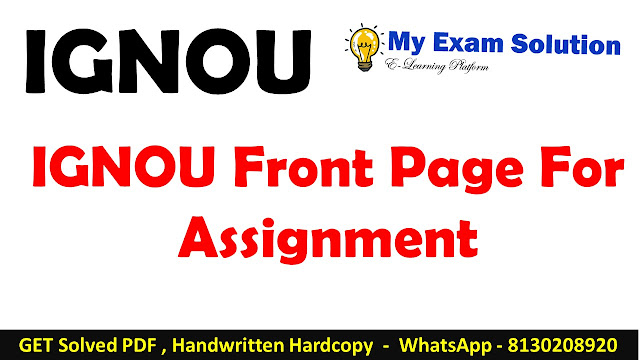





0 comments:
Note: Only a member of this blog may post a comment.